AuxBatMon: 12V History Chart
Web chart showing last 24 hours of 12V battery metrics (similar to Android App)
Version 2.3 by Michael Balzer <dexter@dexters-web.de>
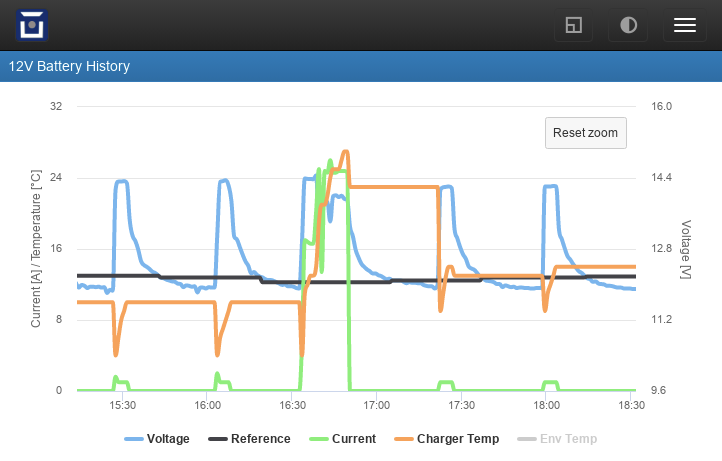
The module plugin records the relevant 12V battery metrics (voltage, reference voltage, current, charger and environment temperatures) once per minute for up to 24 hours by default.
The web plugin renders these recordings into a time series chart and continues feeding live updates into the chart. The chart is zoomable and can be panned along the X axis.
Since version 2.0, metrics history data is stored in a file and restored automatically on reboot/reload. This needs OVMS firmware >= 3.2.008-235 to work (will fallback to no saving on earlier versions).
Version 2.3 changes the file and transfer encoding from JSON to CBOR. Upgrading is strongly recommended, as this has a substantial performance gain for both the module (scripting engine) and the web user interface (loading the chart).
Installation
Save
auxbatmon.jsas/store/scripts/lib/auxbatmon.jsAdd line to
/store/scripts/ovmsmain.js:
auxbatmon = require("lib/auxbatmon");
Issue
script reloador evaluate therequirelineInstall
auxbatmon.htmweb plugin, recommended setup:
Type: Page
Page:
/usr/auxbatmonLabel: 12V History
Menu: Tools
Auth: Cookie
Configuration
No live config currently. You can customize the sample interval (default: 60 seconds) and the history size (default: 24 hours) by changing the constants in the code. Take care to match a customization in both the module and the web plugin.
The persistent history storage file is /store/usr/auxbatmon.cbor by default.
It needs ~30 kB with the default configuration. If space is tight on your /store
partition you can change the file location to /sd/… in the source code.
Plugin API
auxbatmon.dump('CBOR') -- dump recorded history data in CBOR format (binary)
auxbatmon.dump() -- dump recorded history data in JSON format
auxbatmon.dump() -- get a copy of the history data object