VW e-Up via OBD2
Vehicle Type: VWUP.OBD
This vehicle type supports the VW e-UP (new model from year 2020 onwards). Untested (so far) but probably working: The older models of the e-Up as well as Skoda Citigo E IV and Seat MII electric.
Connection is via the standard OBD-II port (above the drivers left foot):
All communication with the car is read-only. For changing values (i.e. climate control) see the T26A connection to the Comfort CAN bus.
Support Overview
Function |
Support Status |
|---|---|
Hardware |
No specific requirements |
Vehicle Cable |
OBD-II to DB9 Data Cable for OVMS (1441200 right, or 1139300 left) |
GSM Antenna |
1000500 Open Vehicles OVMS GSM Antenna (or any compatible antenna) |
GPS Antenna |
1020200 Universal GPS Antenna (SMA Connector) (or any compatible antenna) |
SOC Display |
Yes |
Range Display |
Yes |
GPS Location |
Yes |
Speed Display |
Yes |
Temperature Display |
Yes |
BMS v+t Display |
Yes (including cell details) |
TPMS Display |
Yes |
Charge Status Display |
Yes |
Charge Interruption Alerts |
Yes |
Charge Control |
No |
Cabin Pre-heat/cool Control |
No |
Lock/Unlock Vehicle |
No |
Valet Mode Control |
No |
Others |
See list of metrics below |
Vehicle States
Warning
For proper state detection, the 12V calibration is crucial. Calibrate using the OVMS Web UI: Config → Vehicle → 12V Monitor
Three vehicle states are supported and detected automatically:
- Vehicle ON
The car is on: It is drivable.
- Vehicle CHARGING
The car is charging: The car’s Charger ECU is responsive and reports charging activity.
- Vehicle OFF
The car is off: It hasn’t drawn (or charged) any current into the main battery for a period of time and the 12V battery voltage is smaller than 12.9V.
Supported Standard Metrics
Metrics updated in state “Vehicle ON” or “Vehicle CHARGING”
Metric name |
Example value |
Description |
|---|---|---|
v.e.on |
yes |
Is ignition on and drivable (true = “Vehicle ON”, false = “Vehicle OFF” state) |
v.c.charging |
yes |
Is vehicle charging (true = “Vehicle CHARGING” state. v.e.on=false if this is true) |
v.c.limit.soc |
100% |
Sufficient SOC: timer mode SOC destination or user CTP configuration (see below) |
v.c.mode |
range |
“range” = charging to 100% SOC, else “standard” |
v.c.timermode |
no |
Yes = current/next charge under timer control |
v.c.state |
done |
charging, stopped, done |
v.c.substate |
scheduledstop |
scheduledstop, scheduledstart, onrequest, timerwait, stopped, interrupted |
v.b.12v.voltage [1] |
12.9 V |
Current voltage of the 12V battery |
v.b.voltage |
320.2 V |
Current voltage of the main battery |
v.b.current |
23.2 A |
Current current into (negative) or out of (positive) the main battery |
v.b.power |
23.234 kW |
Current power into (negative) or out of (positive) the main battery. |
v.b.energy.used.total |
540.342 kWh |
Energy used total (life time) of the main battery |
v.b.energy.recd.total |
578.323 kWh |
Energy recovered total (life time) of the main battery (charging and recuperation) |
v.b.temp |
22.5 °C |
Current temperature of the main battery |
v.p.odometer |
2340 km |
Total distance traveled |
Metrics updated only in state “Vehicle ON”
Metric name |
Example value |
Description |
|---|---|---|
v.b.soc [2] |
88.2 % |
Current usable State of Charge (SoC) of the main battery |
v.e.drivemode |
2 |
1=STD, 2=ECO, 3=ECO+ |
v.e.gear |
1 |
1=forward, 0=neutral, -1=reverse (2020 model only) |
Restriction by the ECU. Supplied when the ignition is on during charging. Use xvu.b.soc as an alternative when charging with ignition off.
Metrics updated only in state “Vehicle CHARGING”
Metric name |
Example value |
Description |
|---|---|---|
v.c.power |
7.345 kW |
Input power of charger |
v.c.efficiency |
91.3 % |
Charging efficiency calculated by v.b.power and v.c.power |
Custom Metrics
In addition to the standard metrics above the following custom metrics are read from the car or internally calculated by OVMS using read values.
State metrics
Metric name |
Example value |
Description |
|---|---|---|
xvu.e.hv.chgmode |
0 |
High voltage charge mode; 0=off, 1=Type2, 4=CCS |
xvu.e.lv.autochg |
1 |
Auxiliary battery (12V) auto charge mode (0/1) |
xvu.e.lv.pwrstate |
0 |
Low voltage (12V) power state (0=off, 4=12V, 8=HVAC, 15=on) |
Timed charge metrics
Metric name |
Example value |
Description |
|---|---|---|
xvu.c.limit.soc.max |
80% |
Charge schedule maximum SOC |
xvu.c.limit.soc.min |
20% |
Charge schedule minimum SOC |
xvu.c.timermode.def |
yes |
Charge timer defined & default |
xvu.c.timermode.def tells if a charge schedule has been configured and enabled. If so, the car uses timed
charging by default (the charge mode button will be lit). v.c.timermode tells if the charge timer is or will
actually be used for the current or next charge, i.e. reflects the mode selected by pushing the button.
With timed charging, the car first charges to the minimum SOC as soon as possible (when connected). If the
maximum SOC configured for the schedule hasn’t been reached by then, it will then wait for the timer to signal
the second phase to charge up to the maximum SOC. The “sufficient SOC” v.c.limit.soc will be the maximum
SOC if less than 100%. If the timer is disabled or set to charge up to 100%, the sufficient SOC is set to the
user configured charge time prediction SOC limit (config xvu ctp.soclimit).
Charging above v.c.limit.soc is classified as the “topping off” charge phase. When crossing that SOC
threshold, an intermediate charge status notification is sent.
Note: xvu.c.limit.soc.min will show the configured minimum SOC also if no schedule is currently enabled.
xvu.c.limit.soc.max shows the maximum for the current/next schedule to apply. If no schedule is enabled,
it will be zero.
Metrics updated in state “Vehicle ON” or “Vehicle CHARGING”
Metric name |
Example value |
Description |
|---|---|---|
xvu.b.cell.delta |
0.012 V |
Delta voltage between lowest and highest cell voltage |
xvu.b.soc |
85.3 % |
Current absolute State of Charge (SoC) of the main battery |
Metrics updated only in state “Vehicle CHARGING”
Metric name |
Example value |
Description |
|---|---|---|
xvu.c.eff.ecu [3] |
92.3 % |
Charger efficiency reported by the Charger ECU |
xvu.c.loss.ecu [3] |
0.620 kW |
Charger power loss reported by the Charger ECU |
xvu.c.ac.p |
7.223 kW |
Current charging power on AC side (calculated by ECU’s AC voltages and AC currents) |
xvu.c.dc.p |
6.500 kW |
Current charging power on DC side (calculated by ECU’s DC voltages and DC currents) |
xvu.c.eff.calc |
90.0 % |
Charger efficiency calculated by AC and DC power |
xvu.c.loss.calc |
0.733 kW |
Charger power loss calculated by AC and DC power |
xvu.c.ccs.u [4] |
331.5V |
CCS charger supplied voltage [V] |
xvu.c.ccs.i [4] |
62.2A |
CCS Charger supplied current [A] |
xvu.c.ccs.p [4] |
20.6193kW |
CCS Charger supplied power [kW] |
Only supplied by ECU when the car ignition is on during charging.
These are not measurements by the car but provided as is by the charger and typically deviate from the battery metrics. According to IEC 61851, CCS currents may be off by +/- 3% and voltages by +/- 5%. The power figures displayed by some chargers also typically won’t match these values, possibly because the charger displays the power drawn from the grid (including losses).
Battery Capacity & SOH
e-Up Model |
Total capacity |
Usable capacity |
|---|---|---|
Gen 1 (2016) |
18.7 kWh / 50 Ah |
16.4 kWh / 43.9 Ah (87.7%) |
Gen 2 (2020) |
36.8 kWh / 120 Ah |
32.3 kWh / 105.3 Ah (87.7%) |
There are currently two ways to get an estimation of the remaining capacity of the e-Up:
By deriving a usable energy capacity from the MFD range estimation.
By deriving a total coulomb capacity from the coulombs charged.
You can configure which of the estimations you want to use as the standard SOH from the
“Features” web page or by setting the config parameter xvu bat.soh.source to either
charge (default) or range.
Note
Consider the capacity estimations as experimental / preliminary. We need field data to optimize the readings. If you’d like to help us, see below.
The MFD range estimation seems to include some psychological factors with an SOC below 30%, so we only provide this and the derived capacity in two custom metrics. The capacity derivation is only calculated with SOC >= 30% (initial value needs SOC >= 70%), but if so is available immediately after switching the car on. This can serve as a quick first estimation, relate it to the usable capacity of your model.
The range based SOH is taken at it’s maximum peaks observed and copied if higher than the
previously observed value or added smoothed if lower. So to take the next reading directly,
set metric xvu.b.soh.range to 0 before switching on the car.
The charge coulomb based estimation provides a better estimation but will need a little more time to settle. Usable measurements need charges of at least 30% SOC, the more the better. Estimations are only calculated if a charge has exceeded 30% SOC, and results are smoothed over multiple charges to provide stable readings.
To get a rough capacity estimation, charge at least 30% normalized SOC difference.
To get a good capacity estimation, do at least three charges with each covering 60% or more normalized SOC difference.
Charging by CCS (DC) apparently yields higher results, especially on the energy estimations. We don’t know yet the reason or if we need to compensate this.
Note: the SOH (state of health) is currently coupled directly and solely to the calculated amp-hour capacity CAC.
To log your capacity data on a connected V2 server, do:
OVMS# config set xvu log.chargecap.storetime 30
30 is the number of days to keep the data, set to 0 to disable. The counters will be stored in table
XVU-LOG-ChargeCap, with one entry every 2.4% absolute SOC difference. Resulting CAC/SOH updates
will be logged in table XVU-LOG-ChargeCapSOH. You can also extract the data from your module
log file by filtering lines matching ChargeCap.
Capacity and SOH metrics
Metric name |
Example value |
Description |
|---|---|---|
xvu.b.soh.charge |
99.23% |
SOH based on charge energy sum |
xvu.b.soh.range |
98.89% |
SOH based on MFD range estimation |
xvu.b.cap.ah.abs |
122.71Ah |
Total coulomb capacity estimation |
xvu.b.cap.ah.norm |
113.63Ah |
Usable coulomb capacity estimation |
xvu.b.cap.kwh.abs |
39.1kWh |
Total energy capacity estimation |
xvu.b.cap.kwh.norm |
36.21kWh |
Usable energy capacity estimation |
xvu.b.cap.kwh.range |
32.8947kWh |
Usable energy capacity estimation from MFD range |
xvu.b.energy.range |
18.5kWh |
Current energy used by MFD range estimation |
Provide Data to the Developers
To help us with optimizing the capacity estimations, first of all enable file logging if not already enabled. Then enable extended polling and logging before a charge by…:
OVMS# config set xvu dc_interval 30
OVMS# log level verbose v-vweup
After the charge, disable the extended polling and logging:
OVMS# config set xvu dc_interval 0
OVMS# log level info v-vweup
Then download all log files written during the charge (archived and current), zip them and mail the zip to Michael Balzer <dexter@dexters-web.de>. The log data will only be used for technical analysis and deleted afterwards.
Note: if you forgot enabling the local log but still have chargecap logs on the server: these can help as well.
Thanks!
Configuration Variables
The main configuration variables can be set through the web configuration page:
VW e-Up → Features
Some configuration variables are kept “under the hood”, as these will normally not need to be changed, except for some special use cases or for development / debugging.
Configuration variables can be listed using command config list xvu and changed using
command config set xvu <variable> <value>.
Configuration variable |
Default value |
Description |
|---|---|---|
bat.soh.source |
charge |
SOH source – see above |
bms.autoreset |
no |
Reset BMS statistics on use phase transitions |
canwrite |
no |
Allow CAN write access |
cell_interval_awk |
60 |
BMS cell query interval in awake state [s] |
cell_interval_chg |
60 |
BMS cell query interval in charge state [s] |
cell_interval_drv |
15 |
BMS cell query interval in drive state [s] |
con_obd |
yes |
Enable OBDII connection |
con_t26 |
yes |
Enable T26 connection |
ctp.maxpower |
0 |
Charge time prediction: fallback power limit [kW] (0=none) |
ctp.soclimit |
80 |
Charge time prediction: fallback SOC limit [%] |
dc_interval |
0 |
Development: additional DC charge PID query interval [s] (0=off) |
log.chargecap.cpstep |
24 |
Charge capacity: checkpoint interval [1/10%] |
log.chargecap.minvalid |
272 |
Charge capacity: min SOC hub for SOH change [1/10%] |
log.chargecap.storetime |
0 |
Charge capacity: server log archive time [days] (0=off) |
modelyear |
2012 |
Vehicle model year |
notify.charge.start.delay |
24 |
Charge start notification delay [s] [5] |
Charge start needs some time to ramp up the charge current, which implies charge speed & time estimations. If you want the start notification as fast as possible, reduce the value.
Shell Commands
xvu polling <status|pause|continue>– control OBD2 pollingThe OBD2 polling is normally continuously active as long as the vehicle module is loaded. To free the CAN bus from this load during an extended OBD2 diagnostics or modification (coding / adaptation) session, you can temporarily pause the polling using this command.
There is no time limit for a pause, keep in mind you need to explicitly continue the polling when you’re done. During a polling pause, no vehicle state changes can be detected.
Custom Status Page for Web UI
Note
This plugin is obsolete, use the standard page VW e-Up → Charging Metrics instead. We keep the source here as a base for user customization.
The easiest way to display custom metrics is using the Web Plugins feature of OVMS (see Installing Web Plugins).
This page plugin content shows the metrics in a compact form which can be displayed on a phone in landscape mode on the dashboard of the car. Best approach is to connect the phone directly to the OVMS AP-WiFi and access the web UI via the static IP (192.168.4.1) of OVMS.
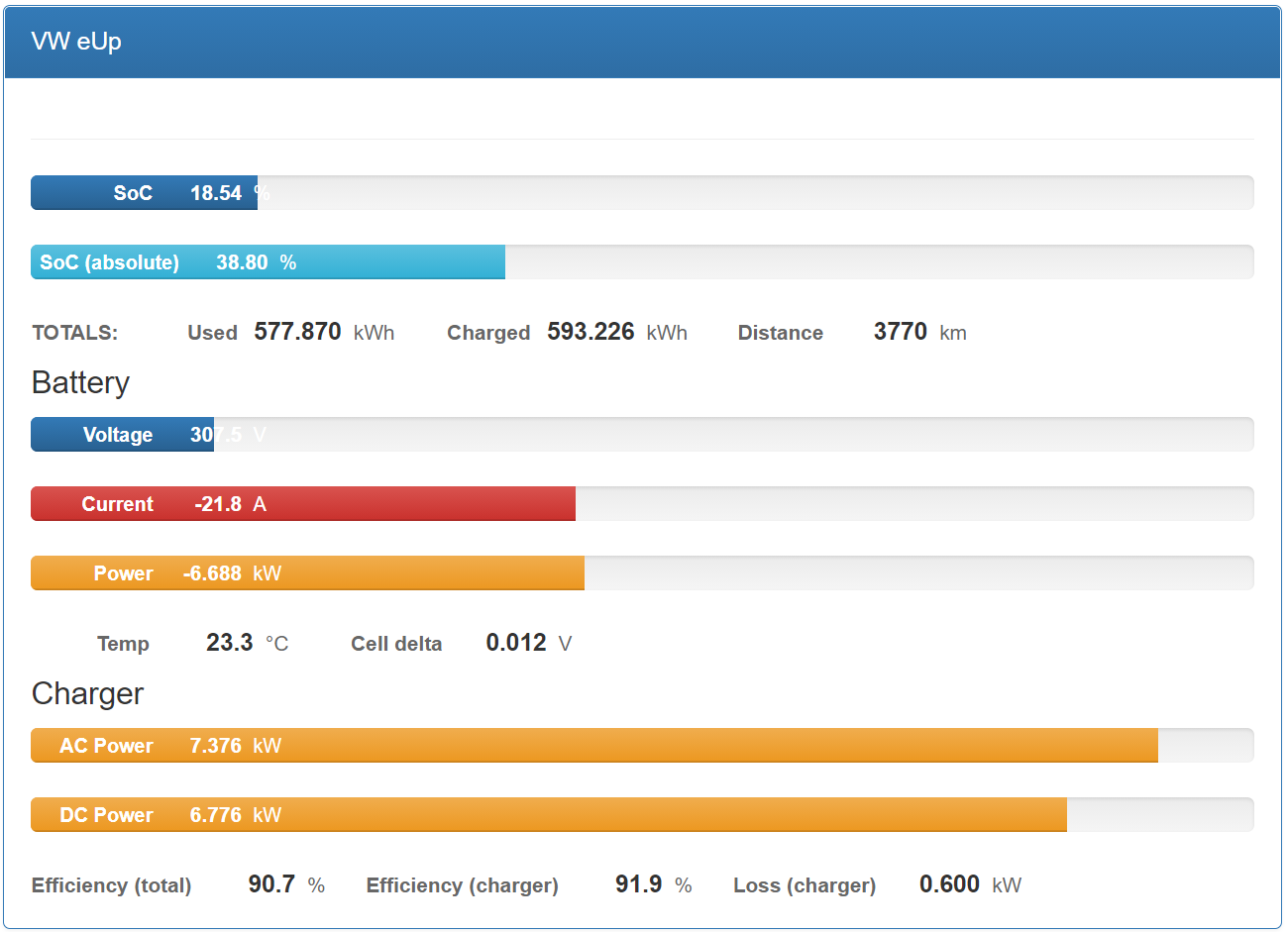
<div class="panel panel-primary">
<div class="panel-heading">VW eUp</div>
<div class="panel-body">
<hr/>
<div class="receiver">
<div class="clearfix">
<div class="metric progress" data-metric="v.b.soc" data-prec="2">
<div class="progress-bar value-low text-left" role="progressbar"
aria-valuenow="0" aria-valuemin="0" aria-valuemax="100" style="width:0%">
<div>
<span class="label">SoC</span>
<span class="value">?</span>
<span class="unit">%</span>
</div>
</div>
</div>
<div class="metric progress" data-metric="xvu.b.soc" data-prec="2">
<div class="progress-bar progress-bar-info value-low text-left" role="progressbar"
aria-valuenow="0" aria-valuemin="0" aria-valuemax="100" style="width:0%">
<div>
<span class="label">SoC (absolute)</span>
<span class="value">?</span>
<span class="unit">%</span>
</div>
</div>
</div>
</div>
<div class="clearfix">
<div class="metric number" data-metric="v.b.energy.used.total" data-prec="3">
<span class="label">TOTALS: Used</span>
<span class="value">?</span>
<span class="unit">kWh</span>
</div>
<div class="metric number" data-metric="v.b.energy.recd.total" data-prec="3">
<span class="label">Charged</span>
<span class="value">?</span>
<span class="unit">kWh</span>
</div>
<div class="metric number" data-metric="v.p.odometer" data-prec="0">
<span class="label">Distance</span>
<span class="value">?</span>
<span class="unit">km</span>
</div>
</div>
<h4>Battery</h4>
<div class="clearfix">
<div class="metric progress" data-metric="v.b.voltage" data-prec="1">
<div class="progress-bar value-low text-left" role="progressbar"
aria-valuenow="0" aria-valuemin="300" aria-valuemax="350" style="width:0%">
<div>
<span class="label">Voltage</span>
<span class="value">?</span>
<span class="unit">V</span>
</div>
</div>
</div>
<div class="metric progress" data-metric="v.b.current" data-prec="1">
<div class="progress-bar progress-bar-danger value-low text-left" role="progressbar"
aria-valuenow="0" aria-valuemin="-200" aria-valuemax="200" style="width:0%">
<div>
<span class="label">Current</span>
<span class="value">?</span>
<span class="unit">A</span>
</div>
</div>
</div>
<div class="metric progress" data-metric="v.b.power" data-prec="3">
<div class="progress-bar progress-bar-warning value-low text-left" role="progressbar"
aria-valuenow="0" aria-valuemin="-70" aria-valuemax="70" style="width:0%">
<div>
<span class="label">Power</span>
<span class="value">?</span>
<span class="unit">kW</span>
</div>
</div>
</div>
</div>
<div class="clearfix">
<div class="metric number" data-metric="v.b.temp" data-prec="1">
<span class="label">Temp</span>
<span class="value">?</span>
<span class="unit">°C</span>
</div>
<div class="metric number" data-metric="xvu.b.cell.delta" data-prec="3">
<span class="label">Cell delta</span>
<span class="value">?</span>
<span class="unit">V</span>
</div>
</div>
<h4>Charger</h4>
<div class="clearfix">
<div class="metric progress" data-metric="xvu.c.ac.p" data-prec="3">
<div class="progress-bar progress-bar-warning value-low text-left" role="progressbar"
aria-valuenow="0" aria-valuemin="0" aria-valuemax="8" style="width:0%">
<div>
<span class="label">AC Power</span>
<span class="value">?</span>
<span class="unit">kW</span>
</div>
</div>
</div>
<div class="metric progress" data-metric="xvu.c.dc.p" data-prec="3">
<div class="progress-bar progress-bar-warning value-low text-left" role="progressbar"
aria-valuenow="0" aria-valuemin="0" aria-valuemax="8" style="width:0%">
<div>
<span class="label">DC Power</span>
<span class="value">?</span>
<span class="unit">kW</span>
</div>
</div>
</div>
</div>
<div class="clearfix">
<div class="metric number" data-metric="v.c.efficiency" data-prec="1">
<span class="label">Efficiency (total)</span>
<span class="value">?</span>
<span class="unit">%</span>
</div>
<div class="metric number" data-metric="xvu.c.eff.calc" data-prec="1">
<span class="label">Efficiency (charger)</span>
<span class="value">?</span>
<span class="unit">%</span>
</div>
<div class="metric number" data-metric="xvu.c.loss.calc" data-prec="3">
<span class="label">Loss (charger)</span>
<span class="value">?</span>
<span class="unit">kW</span>
</div>
</div>
</div>
</div>
</div>