Nissan Leaf/e-NV200
Vehicle Type: NL
This vehicle type supports the Nissan Leaf (24kWh & 30kWh) and Nissan e-NV200 (24kWh & 40kWh).
Support Overview
Hardware
Item |
Support Status |
|---|---|
Module |
Any OVMS v3 (or later) module. Vehicle support: 2011-2017 (24kWh & 30kWh LEAF, 24kWh & 40KWh e-Nv200 & custom battery e.g. Muxsan) |
Vehicle Cable |
1779000 Nissan Leaf OBD-II to DB9 Data Cable for OVMS |
GSM Antenna |
1000500 Open Vehicles OVMS GSM Antenna (or any compatible antenna) |
GPS Antenna |
1020200 Universal GPS Antenna (SMA Connector) (or any compatible antenna) |
Controls
Function |
Support Status |
|---|---|
Charge Control |
Start and stop charge |
Cabin Pre-heat/cool Control |
Yes [1] (see info below) |
Lock/Unlock Vehicle |
Yes [3] (see info below) |
Valet Mode Control |
Not currently supported |
Additional Features
Feature |
Description |
|---|---|
BMS Cell Monitor |
Allows to monitor individual battery cells in a configurable chart. Can be accessed from web user interface accessible over WiFi. |
Charge to Limit |
Allows to automatically stop the charge when target SOC (state of charge) and/or range is reached. All parameters can be controlled through metrics or web user interface. Meanwhile Range and SOC can be controlled from the app as well, by adjusting fields 10 (SOC) and 11 (range) in feature section accessible through app settings. |
Metrics
Item |
Support Status |
|---|---|
SOC |
Yes (by default based on GIDS) [4] |
Range |
Yes (by default based on GIDS) |
GPS Location |
Yes (from modem module GPS) |
Speed |
Yes (from vehicle speed PID) |
Cabin Temperature |
Yes (from vehicle temperature PIDs) |
Ambient Temperature |
Yes (from vehicle temperature PIDs) |
SetPoint Temperature |
Yes (from vehicle hvac PIDs) [2] |
HVAC Fan Speed |
Yes (from vehicle hvac PIDs) [2] |
HVAC Heating/Cooling Status |
Yes (from vehicle hvac PIDs) [2] |
HVAC On Status |
Yes (from vehicle hvac PIDs) [2] |
HVAC Temperature Setpoint |
Yes (from vehicle hvac PIDs) [2] |
HVAC Ventilation Mode |
Yes (from vehicle hvac PIDs) [2] |
BMS v+t |
Yes |
TPMS |
Yes (If hardware available) |
Charge Status |
Yes |
Charge Interruption Alerts |
Yes |
Remote Climate Control
2014-2022 e-NV200 models
OVMS remote climate support will ‘just work’ on e-Nv200 Visia/Acenta which don’t have a Nissan satnav headunit. For Tekna models which are fitted with a Nissan satnav headunit, follow the instructions below for a 2013-2016 LEAF to unplug the TCU
IMPORTANT: for remote climate to work on the e-NV200, the model year in OVMS should be set to 2015 regardless of the the actual model year of the vehicle. CAN writing also needs to be enabled.
The model year can be set in the web interface or via the command:
config set xnl modelyear 2015
2011-2012 LEAF models (ZE0)
Gen1 LEAFs (ZE0, 2011-2012) require a hardware modification to enable remote climate control if the vehicle is not plugged in and charging. If you are ok with this, you don’t need to do anything further.
If you want to to enable remote climate control once the charge has finished, or if the vehicle is not plugged in, you need to do the following hardware modification. A cable wired to the pin 11 of Nissan TCU (Telematics Control Unit) needs to receive +12V so that “EV System Activation Request Signal” can be generated, which in turn allows to trigger climate control independently. This can be achieved by wiring the pin 18 (Ext 12V) from the OVMS DA26 socket to the cable going to pin 11 of the TCU by using a standard single conductor wire. The connection on the OVMS DA26 side can be made by using dedicated DA26 connector or a standard round 1mm jumper cable. Here’s how to wire it up:
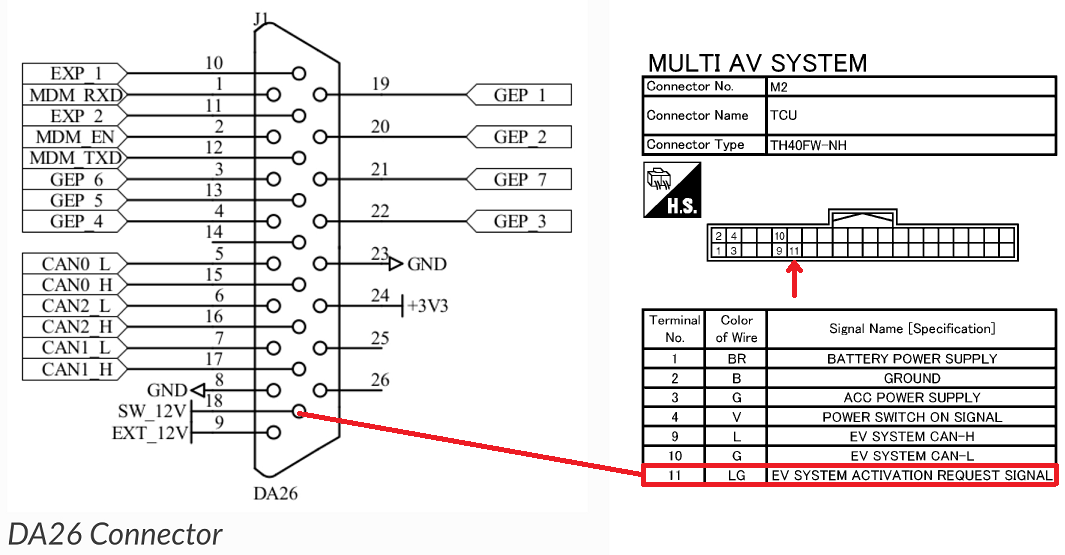
Meanwhile on the TCU side the cable can be soldered or spliced in to by using a connector of your choice. When done, the original TCU can be left unplugged. See this page for additional pictures.
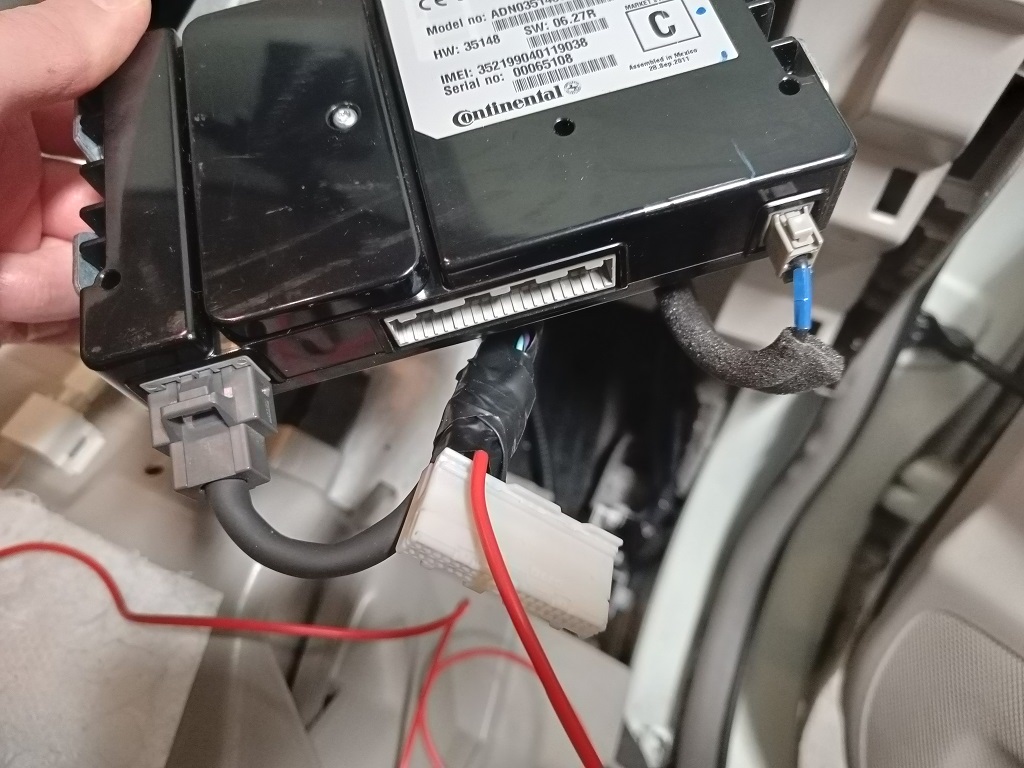
If you have a “smart” EVSE (or one connected to a “smart” outlet, you can sometimes wake up the EV system by turning it off, then back on. This obviously only helps if your vehicle is plugged in, but may be useful for some users.
2013-2016 LEAF models (AZE0-0/1)
To use OVMS to activate remote climate the Nissan TCU (Telematics Control Unit) module must be unplugged if fitted e.g. satnav headunit (only on Acenta and Tekna models). The TCU is located behind the glovebox on LHD cars or on the right hand side of the drivers foot well on RHD cars. The large white plug on the rear of the TCU should be unplugged, push down tab in the middle and pull to unplug, see video for RHD cars and this page for LHD cars.
Note: Unplugging the TCU will disable Nissan EV connect / CARWINGS features e.g. Nissan mobile app. All other car functions will not be effected e.g. GPS, maps, radio, Bluetooth, microphone all work just the same as before. OVMS can be used to more than substitute the loss of Nissan Connect features. The TCU can be plugged back in at any point in the future if required.
OVMS remote climate support will ‘just work’ on LEAF Visia models and Visia/Acenta e-NV200 since these models do not have a TCU fitted. In the US these base models are called S.
Note: If you prefer not to unplug the Nissan TCU, all OVMS functions appart from remote climate will function just fine alongside the Nissan TCU.
2016-2017 LEAF models (AZE0-2)
Remote climate control will only work when plugged in and actively charging on LEAF 2016-2017 models. This is because in 2016 Nissan moved the TCU from the EV CAN bus to the CAR CAN bus.
Set the model year as follows and if necessary configure 30 kWh model:
config set xnl modelyear 2016
or
config set xnl modelyear 2017
Note: in latest OVMS fimware version model year and battery size can be set via the web config interface.
2018+ models (ZE1)
2018+ 40/62kWh LEAF is not yet supported. Please get in touch if your interested in helping to add support. Relevant 2018 CANbus messages have already been decoded and documented, see MyNissanLEAF thread.
Specific battery configs
For models with a 30 kWhr battery pack, set the capacity manually with:
config set xnl maxGids 356
config set xnl newCarAh 79
For models with a 40 kWhr battery pack, set the capacity manually with:
config set xnl maxGids 502
config set xnl newCarAh 115
For models with a 62 kWhr battery pack, set the capacity manually with:
config set xnl maxGids 775
config set xnl newCarAh 176
Note: In latest OVMS firmware version, model year and battery size can be set via the web config interface. This is easier and also the preferred method.
Note 2: OVMS fully supports battery upgraded LEAFs, just set the capacity according to what battery is currently installed.
Range Calculation
The OVMS uses two configuration options to calculate remaining range, whPerGid (default 80Wh/gid) and kmPerKWh (default 7.1km/kWh). The range calculation is based on the remaining gids reported by the LBC and at the moment does not hold 5% in reserve like LeafSpy. Feedback on this calculation is welcomed.
Resources
Nissan LEAF support added by Tom Parker, see his wiki for lots of documentation and resources. Some info is outdated e.g. climate control now turns off automatically.
Nissan LEAF features are being added by Jaunius Kapkan, see his github profile to track the progress.
Database files (.DBC) for ZE0 and AZE0 Leaf can be found here: Github LEAF Canbus database files
Assistance is appreciated as I haven’t had time to try to override the TCU using the OVMS or find an alternative solution to prevent the TCU overriding the messages while still allowing the hands free microphone to work.